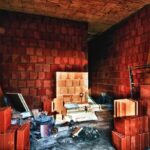Struggling with slow internet speeds and constant buffering while streaming? If so, you’re not alone. Many homeowners experience frustration due to poor wifi reception, but fear not – there are ways to improve it.
In this article, we will explore how to improve home wifi reception by addressing common problems, understanding signal strength factors, conducting signal tests, choosing the best router location, optimizing router settings, extending wifi coverage, and troubleshooting issues. Get ready to boost your home wifi network and say goodbye to connectivity woes.
When it comes to home wifi reception, there are a number of common problems that can interfere with a strong and stable signal. From physical barriers like walls and floors to electronic devices and interference from neighboring networks, understanding these challenges is crucial in improving your internet experience. By identifying these obstacles and implementing the right strategies, you can significantly enhance your wifi reception throughout your home.
To start addressing your wifi issues effectively, it’s important to understand the various factors that impact signal strength. With this knowledge in hand, you can then proceed to conduct a thorough wifi signal strength test within your own home.
By pinpointing areas of poor reception, you’ll be better equipped to make informed decisions on how to best position your router for optimal performance. Stay tuned as we delve into the specifics on how to properly carry out this test and utilize the results towards enhancing your overall network coverage.
Understanding the Factors That Affect Wifi Signal Strength
When it comes to understanding the factors that affect wifi signal strength, there are several key elements to consider. The first factor is the distance between your device and the router. The further away you are from the router, the weaker the signal will be. Additionally, obstacles such as walls, floors, and large objects can also interfere with wifi signals, leading to decreased reception.
Another important factor that affects wifi signal strength is interference from other electronic devices. Common household items such as cordless phones, microwaves, and baby monitors can all disrupt wifi signals. This is because these devices operate on similar frequencies as wifi routers, causing interference and reducing signal quality.
Furthermore, the type of router and its capabilities can also impact wifi signal strength. Older routers may not be equipped to handle multiple devices or high-bandwidth activities such as streaming or gaming. Upgrading to a newer router with advanced features can significantly improve wifi reception in your home.
In addition to these factors, the layout and size of your home can play a role in wifi signal strength. Larger homes or those with multiple floors may require additional measures to ensure thorough coverage throughout the entire space. By understanding these factors, you can take proactive steps to improve your home’s wifi reception and enhance your overall internet experience.
How to Conduct a Wifi Signal Strength Test in Your Home
Wi-Fi signal strength is a crucial factor in ensuring that you have a reliable and consistent internet connection at home. Conducting a Wi-Fi signal strength test in your home is the first step to improving your Wi-Fi reception. There are several methods for testing your Wi-Fi signal strength, including using built-in tools on your devices or using third-party apps.
One common way to conduct a Wi-Fi signal strength test is by using the Network Diagnostics feature on your computer or mobile device. This feature allows you to analyze the Wi-Fi network and identify any potential issues that may be affecting the signal strength. Additionally, there are various free and paid apps available for download that can provide more detailed information about your Wi-Fi network’s signal strength and performance.
Another method for conducting a Wi-Fi signal strength test is by using a Wi-Fi analyzer tool. These tools can help you visualize the Wi-Fi signals in your area, identify potential sources of interference, and determine the best channels for your router to operate on. By utilizing these tools, you can find the optimal placement for your router and make necessary adjustments to improve its performance.
In addition to these methods, it’s important to consider other factors that may affect your Wi-Fi signal strength, such as physical obstacles, electromagnetic interference, and outdated equipment. By conducting regular Wi-Fi signal strength tests and addressing any issues that arise, you can ensure that you have optimal connectivity throughout your home.
| Methods | Details |
|---|---|
| Network Diagnostics | Use built-in tools on devices or third-party apps to analyze network and identify issues. |
| Wi-Fi Analyzer Tools | Visualize Wi-Fi signals, identify sources of interference, and determine best channels for router operation. |
Tips for Choosing the Best Location for Your Wifi Router
When it comes to improving home wifi reception, one of the most important factors to consider is the location of your wifi router. Choosing the best location for your router can significantly impact the strength and reliability of your wifi signal throughout your home. Here are some tips for selecting the optimal placement for your wifi router.
First and foremost, it’s essential to place your router in a central location within your home. This will help ensure that the wifi signal has an equal distribution throughout different rooms and levels of your house. Avoid placing the router near large metal objects, concrete walls, or other obstacles that can obstruct the signal. Similarly, try to keep it away from electronic devices such as cordless phones and microwaves, as they can interfere with the wifi signal.
Another important consideration is to position the router at an elevated level. Placing it on a high shelf or mounting it on a wall can help improve its coverage and reach. Additionally, consider orienting the router’s antennas vertically, as this can help transmit the signal more effectively in all directions.
Lastly, take into account potential sources of interference when choosing a location for your router. Keep it away from other wireless devices and electronics that could disrupt its signal. By carefully selecting a strategic location for your wifi router, you can optimize its performance and enhance the overall reception throughout your home.
Strategies for Optimizing Your Wifi Router Settings for Better Reception
Your wifi router’s settings play a crucial role in the strength and quality of your home wifi reception. By optimizing these settings, you can significantly improve your wifi experience. Here are some key strategies for optimizing your wifi router settings:
Updating Firmware
One of the first steps in optimizing your wifi router settings is to ensure that its firmware is up to date. Manufacturers often release updates to improve performance, security, and overall functionality. Check the manufacturer’s website or the router’s interface for any available firmware updates and follow the instructions to install them.
Choosing the Right Channel
Routers operate on specific channels within the wifi spectrum, and sometimes interference from other electronic devices or neighboring networks can disrupt your signal. Use a wifi analyzer tool to identify which channels are less congested in your area, then access your router’s settings to manually select the optimal channel for better reception.
Adjusting Transmission Power
Most modern routers allow users to adjust their transmission power, which determines the range at which they broadcast their signal. By default, routers are often set at maximum power, but this can lead to unnecessary interference and decreased performance. Experiment with lowering the transmission power to find a balance between coverage and signal strength that works best for your home.
By implementing these strategies and exploring other advanced settings provided by your router’s interface, you can make noticeable improvements in your home wifi reception without having to invest in additional hardware or devices.
Exploring Different Methods for Extending Wifi Coverage in Your Home
Wifi Range Extenders
One of the most common methods for extending wifi coverage in your home is by using wifi range extenders. These devices work by receiving the existing wifi signal, amplifying it, and then transmitting the boosted signal to areas where the original signal may not reach. Wifi range extenders are relatively easy to install and can be a cost-effective solution for improving wifi reception in larger homes or spaces with obstacles that disrupt the wifi signal.
Mesh Wifi Systems
Another method for extending wifi coverage is by using a mesh wifi system. Unlike traditional routers and range extenders, mesh systems use multiple devices placed throughout the home to create a single, seamless network. This can provide more consistent coverage in every corner of your home, eliminating dead zones and ensuring a strong wifi connection throughout the entire space.
Powerline Adapters
For homes with poor wireless signals but strong electrical wiring, powerline adapters can be a viable option for extending wifi coverage. These devices use your home’s electrical wiring to transmit data signals, effectively turning any power outlet into a potential internet connection point. Powerline adapters are particularly useful in older homes with thick walls or other structural barriers that hinder wireless signals.
By exploring these different methods for extending wifi coverage in your home, you can find the best solution that meets your specific needs and helps improve your home’s overall wifi reception.
Reviewing the Best Wifi Range Extenders on the Market
When you’re looking to extend the range of your home wifi, one of the best solutions is to invest in a wifi range extender. These devices work by capturing the existing wifi signal and then amplifying it, effectively “extending” the reach of your wifi network. There are several options on the market, so here are some of the best wifi range extenders you might want to consider:
- Netgear AC750 Wifi Range Extender
- TP-Link RE650 AC2600 Wifi Range Extender
- Linksys RE7000 Max-Stream AC1900+ Wifi Range Extender
These range extenders are designed to provide reliable and high-speed wifi coverage throughout your home, eliminating dead zones and ensuring a strong connection in every room. When choosing a wifi range extender, it’s important to consider factors such as compatibility with your current router, the size of your home, and the number of devices that will be connected.
In addition to these popular options, it’s also worth considering mesh wifi systems, which use multiple access points to create a single, seamless wifi network throughout your home. Brands like Google Wifi and Eero offer mesh systems that can effectively eliminate dead zones and provide consistent coverage across all areas of your home.
By investing in a quality wifi range extender or mesh system, you can significantly improve your home’s wifi reception and ensure a strong, reliable connection for all of your wireless devices.
Troubleshooting Common Issues With Home Wifi Reception
When it comes to home wifi reception, there are several common issues that can arise, causing frustration and inconvenience for users. Identifying and troubleshooting these issues is crucial in order to improve the overall performance of your wifi network. Here are some of the most common problems with home wifi reception, along with tips on how to troubleshoot them:
1. Interference from other devices: One of the most common issues with home wifi reception is interference from other electronic devices such as cordless phones, microwave ovens, and Bluetooth devices. This can cause signal degradation and slow down your connection. To troubleshoot this issue, try moving your router away from these devices or switching to a different wireless channel.
2. Signal congestion: In areas where there are many wifi networks in close proximity, signal congestion can be a major problem. This can lead to slow speeds and dropped connections. To troubleshoot this issue, consider using a wifi analyzer tool to identify which channels are the least congested and switch your router to one of those channels.
3. Outdated firmware: Another common issue that can affect home wifi reception is outdated firmware on your router. Firmware updates often include improvements to the stability and performance of your router’s wireless signal. Check for firmware updates for your router model and install them if available.
By identifying and troubleshooting these common issues with home wifi reception, you can significantly improve the performance and reliability of your wireless network. By following these tips, you will be well on your way to enjoying a faster and more stable internet connection throughout your home.
Conclusion and Final Tips for Improving Home Wifi Reception
In conclusion, improving home wifi reception is essential for ensuring a smooth and uninterrupted internet connection. By understanding the factors that affect wifi signal strength and conducting a wifi signal strength test in your home, you can identify areas for improvement. Choosing the best location for your wifi router and optimizing its settings are crucial steps in maximizing its performance.
Exploring different methods for extending wifi coverage, such as using wifi range extenders, can significantly improve the reach and reliability of your wifi network. Additionally, reviewing the best wifi range extenders on the market can help you make an informed decision when upgrading your home network.
Finally, troubleshooting common issues with home wifi reception is important for maintaining a consistently strong connection. By following these tips and being proactive in addressing any issues that arise, you can ensure that your home wifi reception is at its best. With a little effort and know-how, you can enjoy fast and reliable internet throughout your home.
Frequently Asked Questions
How Can I Boost My WiFi Signal in My House?
Boosting your WiFi signal in your house can be done in several ways. You can start by repositioning your router to a more central location, away from walls and obstructions. Upgrading to a newer, more powerful router or adding a WiFi extender can also help improve the signal strength throughout your home.
Why Is My WiFi Signal So Weak in My House?
A weak WiFi signal in your house can be caused by several factors. It could be due to the physical distance between your device and the router, interference from other electronic devices, or even the construction materials of your home blocking the signal. Older routers may also struggle to provide strong signals throughout larger homes.
How Do I Fix Poor WiFi at Home?
Fixing poor WiFi at home involves several troubleshooting steps. Start by checking for any physical barriers or interference that could be affecting the signal, then consider upgrading to a newer router if yours is outdated.
Rebooting your router and updating its firmware can also help restore its performance, as well as ensuring that it’s set to broadcast on the optimal channel for minimal interference from other networks in your area. If all else fails, consider using a WiFi extender or upgrading to a mesh network system for better coverage throughout your home.

I’m thrilled to have you here as a part of the Remodeling Top community. This is where my journey as an architect and remodeling enthusiast intersects with your passion for transforming houses into dream homes.