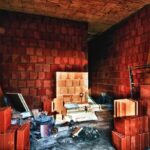In today’s digital age, a strong and reliable wifi signal in your home is essential for seamless connectivity and optimal performance of various devices. From streaming movies and music to working from home and video calling loved ones, a strong wifi signal ensures that you stay connected without interruptions. If you are experiencing issues with slow internet speeds or dropped connections, it’s crucial to address them promptly to enhance your online experience.
Weak wifi signals can be caused by a variety of factors, including the distance between your devices and the router, physical obstacles like walls and furniture, interference from other electronic devices, and outdated equipment. By understanding these common reasons for weak wifi signals, you can take proactive steps to improve the signal strength in your home. Conducting a wifi signal strength test can help identify problem areas and guide you in finding solutions to boost your connection.
One effective way to enhance your wifi performance is by upgrading your router to a newer model that offers better speed and coverage. Additionally, optimizing your wifi settings, such as adjusting the frequency band or changing the channel, can significantly improve signal strength.
By eliminating interference from household electronics and using range extenders or mesh systems strategically placed around your home, you can extend your wifi coverage and enjoy a stronger connection throughout every room. With these practical tips and DIY solutions, you can boost your wifi signal without breaking the bank and ensure smooth connectivity for all your online activities.
Identifying Common Reasons for Weak Wifi Signal
A weak WiFi signal can be frustrating, causing slow internet speeds and dropped connections when trying to work or stream your favorite shows. Identifying the common reasons for weak WiFi signal in your home is crucial in order to address these issues and improve connectivity. Here are some of the most frequent culprits behind poor WiFi performance:
- Distance from Router: The further you are from your router, the weaker the WiFi signal will be. Thick walls, floors, and other physical obstacles can also interfere with the signal strength.
- Interference from Other Networks: Living in a densely populated area where multiple WiFi networks overlap can lead to interference and weakened signals. This is especially common in apartment buildings or urban areas.
- Outdated Router: An old or outdated router may not be equipped to handle the demands of multiple devices connected to it at once, resulting in slower speeds and poor performance.
To enhance your internet experience and make sure you have a strong WiFi connection throughout your home, it is essential to address these issues effectively.
Conducting a Wifi Signal Strength Test in Your Home
Before taking any steps to improve your WiFi signal, it’s important to conduct a WiFi signal strength test in different areas of your home. This will help you pinpoint areas where the signal is strongest or weakest, allowing you to strategically place your router or additional equipment for optimal coverage.
- Use a WiFi Analyzer App: Downloading a WiFi analyzer app on your smartphone can help you scan and analyze the strength of your network signal throughout your home.
- Walk around Your Home: Take note of where the signal is strongest and weakest as you move around different rooms in your house. Pay attention to areas where there are dead zones or slow connectivity.
- Check Speeds: Use an online speed test tool to measure the actual internet speeds at different locations within your home. This will give you an idea of how well your current setup is performing.
By conducting a thorough WiFi signal strength test, you can gather valuable information that will guide you in improving your network performance and maximizing connectivity.
Conducting a Wifi Signal Strength Test in Your Home
A strong wifi signal is essential for seamless connectivity within your home, whether you’re streaming movies, video conferencing, or simply browsing the web. Understanding the factors that can affect your wifi signal strength is the first step in ensuring reliable wireless internet access. By conducting a wifi signal strength test in your home, you can pinpoint areas where signal strength may be lacking and take steps to improve it.
One common reason for weak wifi signal is the distance between your device and the router. Walls, floors, and other obstacles can also interfere with the signal, resulting in spotty coverage in certain areas of your home. By conducting a wifi signal strength test using tools like Wifi Analyzer or similar apps, you can determine where signal strength is strongest and weakest. This information will help you identify areas that may require additional attention to boost wifi performance.
To conduct a wifi signal strength test in your home, simply download a wifi analyzer app on your smartphone or computer. Walk around different areas of your home while running the app to see how the signal strength fluctuates.
Pay close attention to areas where the signal is weak or non-existent, as these are the spots where you’ll need to focus on improving connectivity. By understanding your current wifi setup and performing a thorough signal strength test, you can take proactive steps to enhance your wireless network and enjoy better internet performance throughout your home.
| Factors Affecting Wifi Signal Strength | Tips for Improving Wifi Signal |
|---|---|
| Distance from router | Move closer to the router or consider relocating it for better coverage |
| Interference from appliances | Avoid placing electronic devices near the router and use shielded cables |
| Obstacles like walls and furniture | Position router in a central location and elevate it for better signal distribution |
Upgrading Your Router for Better Wifi Performance
Having a reliable and strong Wifi signal in your home is essential for smooth internet connectivity and seamless online activities. One key factor that can significantly impact the quality of your Wifi signal is the type and condition of your router. Upgrading your router can be a crucial step in improving your Wifi performance, especially if you are experiencing weak signals or dead zones within your home.
When considering upgrading your router for better Wifi performance, it’s important to take into account factors such as the age of your current router, its speed capabilities, and compatibility with newer Wifi standards. Older routers may not be able to deliver the speed and range needed for modern devices and larger homes. Investing in a newer model with improved features can help boost your Wifi signal strength and overall performance.
One way to determine if it’s time to upgrade your router is by conducting a Wifi signal strength test in your home. This test can help identify areas with weak or no signal coverage, indicating where upgrading your router may be necessary.
Additionally, newer routers often come equipped with advanced technologies such as beamforming, dual-band support, and multiple antennas that can enhance Wifi coverage and reduce interference from other devices in your home. By upgrading your router to a more powerful and modern model, you can enjoy faster speeds, wider coverage, and better connectivity for all your devices.
Optimizing Wifi Settings for Maximum Signal Strength
A crucial step in ensuring a strong and reliable WiFi signal in your home is optimizing the settings of your router. By making adjustments to certain configurations, you can enhance the performance and coverage of your wireless network. One of the key settings to focus on is selecting the optimal WiFi channel.
Routers operate on different channels within the 2.4GHz and 5GHz frequency bands, and choosing a less congested channel can significantly improve signal quality. You can use various tools and apps to identify the least crowded channel in your area and adjust your router settings accordingly.
In addition to selecting the right channel, adjusting the bandwidth settings of your router can also help improve WiFi signal strength. Most routers offer options for bandwidth such as 20MHz or 40MHz, with the latter providing faster speeds but potentially lower range.
Depending on your specific needs, you can experiment with different bandwidth settings to find the optimal balance between speed and coverage. Furthermore, enabling features like beamforming, which focuses signals towards connected devices, can further enhance signal strength and stability throughout your home.
Another important aspect of optimizing WiFi settings is setting up Quality of Service (QoS) rules on your router. QoS allows you to prioritize certain types of internet traffic over others, ensuring that critical activities like video streaming or online gaming receive sufficient bandwidth for smooth performance. By customizing QoS settings based on your usage patterns, you can prevent congestion issues and guarantee a consistent WiFi experience across all devices in your household.
| Tip | Details |
|---|---|
| Select Optimal WiFi Channel | Use tools to identify least congested channel for better signal quality. |
| Adjust Bandwidth Settings | Experiment with different bandwidth options for improved speed and coverage. |
| Enable Quality of Service (QoS) | Prioritize internet traffic to ensure seamless performance for critical activities. |
Eliminating Interference From Household Electronics
Identifying Sources of Interference
Household electronics can be a major culprit when it comes to interfering with your Wifi signal. Devices such as cordless phones, microwaves, baby monitors, and even Bluetooth speakers can disrupt your connection and slow down your internet speed. To improve your Wifi signal in your home, it’s important to identify these sources of interference and take steps to mitigate their impact.
Positioning Your Router Away From Interference
One effective way to eliminate interference from household electronics is by strategically positioning your router. Keep it away from devices that emit signals on similar frequencies, such as microwave ovens or cordless phones. Place your router in a central location within your home and elevate it off the ground for better coverage. By reducing the proximity between your router and potential sources of interference, you can improve the overall strength of your Wifi signal.
Using Wired Connections When Possible
Another way to reduce interference from household electronics is by opting for wired connections whenever possible. Devices like computers or gaming consoles that require a stable connection can be directly connected to the router via Ethernet cables.
This not only frees up bandwidth on your Wifi network but also minimizes the chances of interference from other wireless devices in your home. By incorporating wired connections alongside Wi-Fi, you can create a more reliable network and enhance the performance of your internet connection overall.
By properly identifying sources of interference, strategically positioning your router, and utilizing wired connections when needed, you can effectively eliminate disruptions to your Wifi signal caused by household electronics. Incorporating these strategies into your home network setup can help you enjoy a stronger Wifi signal and seamless connectivity throughout your living space.
Extending Wifi Coverage With Range Extenders or Mesh Systems
If you find certain areas of your home lacking in wifi signal strength, utilizing range extenders or mesh systems can help improve connectivity throughout your living space. These devices work by amplifying and extending the reach of your existing wifi network, ensuring that every corner of your home is covered with a strong signal. Here are some options to consider when looking to expand your wifi coverage:
- Wifi Range Extenders: These devices pick up the existing wifi signal from your router and rebroadcast it, effectively extending the range of coverage. Placing them strategically between your router and the areas with weak signal can help eliminate dead zones.
- Wifi Mesh Systems: This more advanced solution involves multiple access points placed around your home to create a seamless network. These devices communicate with each other to ensure a strong and consistent wifi signal no matter where you are in the house.
Investing in range extenders or mesh systems can significantly improve the overall performance of your wifi network by ensuring a stable connection in every room. By strategically placing these devices and optimizing their settings, you can enjoy reliable and high-speed internet access throughout your home.
When considering which option is best for extending your wifi coverage, take into account factors such as the size of your home, the layout of rooms, and the number of connected devices. By selecting the right range extender or mesh system tailored to your specific needs, you can effectively boost your wifi signal without major disruptions or drop-offs in connectivity.
DIY Solutions to Boost Wifi Signal Without Spending a Fortune
Positioning Your Router Strategically
One of the most cost-effective ways to improve your wifi signal at home is by simply adjusting the placement of your router. Make sure it is placed in a central location within your home, away from obstructions like walls and electronic devices that can interfere with the signal. Elevating the router to a higher position, such as on a shelf or mounted on the wall, can also help to extend its coverage area and improve signal strength.
Utilizing Aluminum Foil Reflectors
A creative and budget-friendly DIY solution to boost your wifi signal is by using aluminum foil reflectors. Create a simple reflector by shaping aluminum foil into a curved parabolic shape and placing it behind your router’s antennas. The foil will help direct the wifi signals towards the desired direction, effectively increasing coverage and signal strength in specific areas of your home.
Updating Firmware and Managing Bandwidth Usage
In addition to physical adjustments, updating your router’s firmware regularly can also enhance its performance and improve wifi signal strength. Check for firmware updates on the manufacturer’s website and follow instructions for installation. Furthermore, managing bandwidth usage by prioritizing essential devices and limiting unnecessary activities like large downloads or streaming can help allocate more bandwidth to critical tasks, resulting in better overall wifi connectivity.
Conclusion
In conclusion, having a strong wifi signal in your home is crucial for seamless connectivity and smooth internet usage. By understanding the importance of a reliable wifi connection, you can take steps to improve the signal within your living space. Common reasons for weak wifi signals include distance from the router, interference from household electronics, and outdated equipment.
One effective way to boost your wifi signal is by conducting a wifi strength test to identify the areas with the weakest coverage. Upgrading your router to a newer model can also significantly improve performance and signal strength throughout your home. Additionally, optimizing your wifi settings and eliminating interference from other electronic devices can further enhance your connection quality.
If you’re still experiencing dead zones or areas with poor connectivity, consider investing in range extenders or mesh systems to extend the reach of your wifi network. These solutions can help blanket your entire home with a strong signal, ensuring that you can enjoy fast and reliable internet access from any room.
By implementing these strategies and taking advantage of DIY solutions, you can elevate your home’s wifi performance without breaking the bank. Follow these tips on how to improve wifi signal in your home, to ensure that you always stay connected and enjoy a seamless online experience.
Frequently Asked Questions
How Can I Boost My Wi-Fi Signal at Home?
Boosting your Wi-Fi signal at home can be achieved through various methods. One way is to reposition your router in a central location, away from obstructions.
Upgrading your router to a newer model with better range and speed capabilities can also improve signal strength. Additionally, reducing interference from other electronics and devices by changing the Wi-Fi channel on your router can enhance signal quality.
Why Is My Wi-Fi Signal So Weak in My House?
A weak Wi-Fi signal in your house could be due to several factors. The distance between your device and the router, as well as physical obstacles like walls and furniture, can weaken the signal strength.
Interference from other electronic devices operating on the same frequency, such as microwaves or baby monitors, can also contribute to a weak Wi-Fi signal. Outdated or poorly positioned routers may not provide optimal coverage throughout your home.
Do Wi-Fi Extenders Really Work?
Wi-Fi extenders are designed to boost the existing Wi-Fi signal by capturing it and rebroadcasting it in areas where the original signal may not reach effectively. While they can improve coverage in dead zones or areas far from the main router, they may result in slower speeds due to half-duplex communication between the extender and devices connected to it.
It’s important to strategically place extenders within optimal range of both the main router and devices for them to work effectively.

I’m thrilled to have you here as a part of the Remodeling Top community. This is where my journey as an architect and remodeling enthusiast intersects with your passion for transforming houses into dream homes.