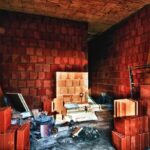Having a reliable Wi-Fi connection is more important than ever in today’s digital age. Whether it’s streaming movies, working from home, or simply staying connected with friends and family, a strong and consistent Wi-Fi signal is crucial for smooth online experiences. However, many homeowners often face the frustration of slow speeds, buffering videos, and dead zones within their homes.
Poor Wi-Fi signal strength can be attributed to several factors including router placement, equipment quality, interference from other devices or networks, as well as bandwidth management. The good news is that there are practical solutions that can help you improve your Wi-Fi coverage and overall performance.
In this article, we will dive into the various aspects of improving your Wi-Fi at home. We will start by assessing your current Wi-Fi setup and identifying potential issues that may be impacting its performance. Then, we’ll explore ways to optimize router placement for maximum coverage and discuss the benefits of upgrading to a modern high-performance router.
Additionally, we’ll offer tips on boosting signal strength using range extenders or mesh systems and how to deal with common sources of interference. Finally, we’ll cover advanced troubleshooting techniques to address any persistent issues you may encounter.
By implementing the strategies outlined in this article, you can overcome the challenges of poor Wi-Fi signal strength and enjoy a faster and more reliable connection throughout your home. Let’s get started on transforming your Wi-Fi experience.
Assessing Your Current Wi-Fi Setup
When it comes to improving your Wi-Fi at home, it’s important to first assess your current setup. There are several factors that can impact Wi-Fi performance, including router placement, equipment quality, and interference. By understanding these factors and taking appropriate action, you can significantly enhance your Wi-Fi signal strength and overall internet experience.
One of the main considerations in assessing your Wi-Fi setup is router placement. The location of your router plays a crucial role in determining signal coverage and strength. Ideally, the router should be placed in a central area of your home to ensure maximum coverage throughout all rooms.
It should also be positioned away from obstacles such as walls or furniture that can block or weaken the signal. Additionally, placing the router at an elevated height can help improve its range and minimize interference from objects on the ground.
Another aspect to evaluate is the quality of your equipment. Older routers may not provide the same level of performance as newer models with advanced features. Consider upgrading to a modern, high-performance router that supports technologies like beamforming and dual-band functionality. This can greatly enhance signal strength and stability, especially in households with multiple devices connected simultaneously.
Lastly, interference is a common challenge that affects Wi-Fi performance. Interference can come from neighboring networks using the same frequency channel, electronic devices such as cordless phones or microwaves, or physical obstructions like walls or appliances. To mitigate interference, you can change the channel on which your router operates to avoid overlapping with nearby networks. Additionally, positioning your router away from electronic devices and reducing obstructions between the router and connected devices can improve signal quality.
By carefully assessing these factors – router placement, equipment quality, and interference – you will be able to identify areas for improvement in your current Wi-Fi setup. Implementing necessary changes or upgrades can lead to a more reliable and faster Wi-Fi connection throughout your home.
| Factor | Tips for Improvement |
|---|---|
| Router Placement | – Place the router in a central area of your home
|
| Equipment Quality | – Consider upgrading to a modern, high-performance router with advanced features like beamforming and dual-band support |
| Interference | – Change the channel on which your router operates to avoid overlapping with neighboring networks
|
Optimizing Router Placement
One crucial factor that can significantly impact the performance of your Wi-Fi network is the placement of your router. It is essential to locate your router in a central area of your home to ensure that the Wi-Fi signal reaches all areas with minimal interference. Placing it near the center of your residence allows the signal to disperse more evenly, reducing dead zones and enhancing coverage throughout your living space.
Another consideration when optimizing router placement is to keep it away from potential obstacles that could obstruct or weaken the Wi-Fi signal. Thick walls, metal objects, appliances, and other electronic devices can interfere with wireless signals, leading to reduced coverage and slower speeds. Therefore, it is vital to position your router away from these obstructions and find an open space for better signal distribution.
In addition to location, the height at which you place your router also plays a significant role in optimizing its performance. For optimal coverage, experts recommend positioning your router at an elevated location, such as on a shelf or wall-mounted at a suitable height. By doing so, you can reduce interference caused by furniture or other objects on the ground level and improve signal strength throughout your home.
By carefully considering these factors and ensuring that your router is placed in an optimal position within your home, you can greatly enhance the coverage and reliability of your Wi-Fi network. A well-placed router ensures that you can enjoy seamless connectivity across all areas of your home without having to deal with frustrating dead zones or weak signals.
Upgrading Your Router
When it comes to improving your Wi-Fi at home, one of the most impactful steps you can take is upgrading your router. Older routers may not have the necessary capabilities to provide optimal performance and coverage, leading to slower speeds and poor signal strength. Upgrading to a modern, high-performance router can significantly enhance your Wi-Fi experience. Here are some benefits of upgrading your router:
- Enhanced Speed and Performance: Modern routers are designed to deliver faster speeds and improved performance compared to older models. They utilize advanced technologies like beamforming, which allows for more targeted wireless signals towards connected devices, resulting in faster and more stable connections. Dual-band support is another key feature found in many newer routers, offering both 2.4 GHz and 5 GHz frequency bands for better device compatibility and less interference.
- Expanded Coverage: Upgrading your router can also help extend the coverage range of your Wi-Fi network. Newer models often have stronger antennas that can transmit signals over longer distances or through obstacles more effectively. This means you’ll be able to enjoy a reliable connection even in rooms that were previously dead zones.
- Advanced Features and Security: High-performance routers come loaded with additional features that can further enhance your Wi-Fi experience. For example, some routers offer Quality of Service (QoS) settings that allow you to prioritize certain devices or applications for smoother streaming or gaming experiences. Additionally, newer routers provide enhanced security features like WPA3 encryption for protecting your network from unauthorized access.
To upgrade your router successfully, consider following these steps:
- Research different router models available on the market and compare their features, specifications, and customer reviews.
- Determine the specific needs of your household, such as the number of connected devices or the desired range of coverage.
- Once you have selected a router, follow the manufacturer’s instructions for installation and configuration.
- Make sure to update the firmware of your new router regularly to ensure optimal performance and security.
By upgrading your router to a modern, high-performance model, you can enjoy faster speeds, extended coverage, and advanced features that will significantly improve your Wi-Fi experience at home. Don’t let outdated technology hold you back from enjoying a reliable connection throughout your house.
Boosting Signal Strength
One of the most frustrating aspects of having a poor Wi-Fi connection at home is experiencing dead zones where the signal is weak or nonexistent. Fortunately, there are practical tips to boost signal strength and extend coverage to these areas by using Wi-Fi range extenders, repeaters, or mesh systems.
One option to consider is using a Wi-Fi range extender. These devices work by capturing the existing Wi-Fi signal and rebroadcasting it, effectively extending the coverage area. They can be plugged into a power outlet within the range of your existing router and set up easily.
It’s important to place the range extender in an area where it can still receive a strong signal from your main router while reaching the dead zone you want to cover. Range extenders can be a cost-effective solution for small homes or apartments.
Another option is using a Wi-Fi repeater. Similar to range extenders, repeaters also capture and rebroadcast signals, but they have their own separate network name (SSID) and password. This means that you will need to connect separately to the repeater’s network when you move into its coverage zone. Repeating may not be as seamless as extending with just one network name, but it can still significantly improve signal strength in dead zones.
For larger homes or areas with multiple dead zones, consider investing in a mesh Wi-Fi system. Mesh systems consist of multiple nodes or units that work together to create one unified network with seamless roaming capabilities.
This means that you can move around your home without experiencing drops in connectivity as your device automatically switches between nodes for optimal signal strength. Mesh systems often come with advanced features such as smart routing algorithms that optimize traffic flow and self-healing capabilities that ensure continuous connectivity even if one node fails.
By using Wi-Fi range extenders, repeaters, or mesh systems strategically placed throughout your home, you can significantly improve signal strength in dead zones and enjoy seamless internet access wherever you go. Experiment with different placement options to find the best configuration for your specific home layout and needs.
Dealing with Wi-Fi Interference
Identifying Common Sources of Interference
One of the primary reasons for poor Wi-Fi signal strength is interference from various sources. Understanding what these sources are can help you pinpoint the problem and find effective solutions.
Neighboring Networks
One common source of interference is neighboring Wi-Fi networks. If there are multiple networks operating on the same or overlapping channels in your vicinity, it can cause signal congestion and slow down your connection. To address this issue, you can use a Wi-Fi analyzer tool that allows you to check which channels are less crowded in your area. By switching to a less congested channel, you can minimize interference from neighboring networks.
Electronic Devices
Electronic devices within close proximity to your router can also interfere with its signal strength. Devices like cordless phones, Bluetooth devices, microwaves, baby monitors, and even some LED light bulbs emit electromagnetic waves that can disrupt Wi-Fi signals. To minimize their impact on your connection, make sure to place your router away from these devices or move them away from the router if possible.
Physical Obstructions
Physical obstructions such as walls, floors, and furniture can weaken Wi-Fi signals as they block or absorb the radio waves. Thick walls made of concrete or brick are particularly notorious for obstructing signals. To help mitigate this interference, consider adjusting the placement of your router so that it has a clearer line-of-sight to your devices. Additionally, strategically placing range extenders or mesh systems throughout your home can help overcome signal loss caused by physical obstacles.
Minimizing Interference
Once you have identified the sources of interference in your home, there are several steps you can take to minimize their impact and improve your Wi-Fi signal strength.
Optimize Channels
As mentioned earlier, using a Wi-Fi analyzer tool can help you identify the channels that are least congested in your area. By switching to one of these less crowded channels, you can reduce interference from neighboring networks and improve your connection.
Keep Devices Updated
Keeping your router’s firmware updated is essential as manufacturers often release firmware updates that address performance issues and optimize signal quality. Similarly, keeping other electronic devices up to date with the latest software and firmware can also help reduce interference caused by outdated or buggy configurations.
Invest in Quality Equipment
Upgrading your router to a high-quality model with advanced features can go a long way in reducing interference. Look for routers with beamforming technology, which allows them to focus the Wi-Fi signal directly towards connected devices, minimizing interference from other directions. Dual-band routers are also beneficial as they operate on both 2.4GHz and 5GHz bands, offering more options to avoid congestion.
By identifying common sources of interference such as neighboring networks, electronic devices, and physical obstructions, and implementing strategies to minimize their impact like optimizing channels, keeping devices updated, and investing in quality equipment, you can significantly improve your Wi-Fi signal strength at home. These measures will help ensure a smoother online experience with fewer disruptions and faster speeds for all your connected devices.
Bandwidth Management
Bandwidth management is a crucial aspect of improving your Wi-Fi at home, as it allows for the optimization of bandwidth allocation and prioritization of devices or applications. By implementing effective bandwidth management techniques, you can ensure a smoother online experience and prevent certain devices or applications from hogging all the available bandwidth.
One method of optimizing bandwidth allocation is by using Quality of Service (QoS) settings on your router. QoS allows you to prioritize certain types of traffic over others, ensuring that critical activities like video streaming or gaming are given priority over less important tasks such as file downloads or system updates. This can be particularly useful in households with multiple users, where different types of internet activities are taking place simultaneously.
To set up QoS on your router, you will need to access its settings through a web browser. The specific steps may vary depending on the brand and model of your router, but generally, you will navigate to the QoS settings section and enable it. From there, you can assign priorities to different devices or applications based on their MAC address or port number.
Another method to optimize bandwidth management is by using third-party applications or software that allow for better control over your Wi-Fi network. These applications can provide features like real-time monitoring of network usage, the ability to limit bandwidth for certain devices, and even block specific websites or applications that consume excessive data.
Lastly, one effective way to manage bandwidth is by limiting or restricting access to certain devices during peak usage times. Many routers offer scheduling options that allow you to control when certain devices can connect to the network. By setting up time-based restrictions, you can ensure that everyone in your household has equal access to the available bandwidth during crucial hours.
Securing Your Wi-Fi Network
In today’s digital age, securing your Wi-Fi network is of utmost importance to protect your personal information and ensure a reliable connection. With the increasing number of cyber threats and potential unauthorized access, it is crucial to take necessary steps to secure your Wi-Fi network. This section will highlight the importance of securing your Wi-Fi network with strong passwords, encryption, and enabling features like MAC filtering and guest networks.
One of the primary steps in securing your Wi-Fi network is setting a strong password for your router. Many routers come with default passwords that are easily guessable or can be found online. By changing it to a unique and complex password, you can significantly reduce the chances of unauthorized access. It is advisable to use a combination of uppercase and lowercase letters, numbers, and special characters for creating a robust password.
Encryption plays a vital role in protecting the data transmitted over your Wi-Fi network. Ensure that you have enabled WPA2 (Wi-Fi Protected Access 2) encryption on your router settings. WPA2 provides a higher level of security compared to its predecessor, WEP (Wired Equivalent Privacy), which has proven vulnerable to hacking attempts. Encryption ensures that only authorized devices can connect to your network and safeguards your data from being intercepted by unauthorized users.
Enabling features like MAC filtering and guest networks adds an extra layer of protection to your Wi-Fi network. MAC filtering allows you to specify which devices are allowed or denied access based on their unique MAC addresses. By adding only trusted devices’ MAC addresses to the whitelist, you can prevent unauthorized devices from connecting to your network.
Guest networks create separate access points within your router for guests or visitors. This way, they are isolated from the main network, minimizing the risk of unauthorized access or potential malware infections.
By implementing these security measures, you can safeguard yourself against potential cyber threats while enjoying a fast and reliable Wi-Fi connection at home. Securing your Wi-Fi network is a necessary step in protecting your personal information and ensuring that only authorized devices have access to your network.
Advanced Troubleshooting
Updating Firmware
One of the first steps in advanced troubleshooting is to ensure that your router’s firmware is up to date. Firmware updates often include bug fixes, security patches, and performance improvements that can help enhance your Wi-Fi connection. To update the firmware, you can usually access the router’s administration settings through a web browser and find the option to check for updates. If an update is available, follow the instructions provided by the manufacturer to install it.
Channel Optimization
Another important aspect of advanced troubleshooting is optimizing the channel on which your Wi-Fi operates. Wi-Fi routers typically operate within a certain range of channels, and interference from neighboring networks can result in slower speeds and a weaker signal. By manually choosing a less congested channel, you can potentially improve your Wi-Fi performance.
To optimize your channel, you need to access your router’s admin settings again and navigate to the wireless settings section. Look for an option that allows you to change the channel or select “auto” mode if available. Experiment with different channels and monitor their performance using a Wi-Fi analyzer app or software on your device. Choose the channel with the least interference for optimal results.
Configuring Quality of Service (QoS) Settings
Quality of Service (QoS) settings enable you to prioritize certain devices or applications on your network over others. This can be particularly useful if you have multiple devices competing for bandwidth or if you want to ensure smooth streaming or gaming experiences.
In your router’s administration settings, locate the QoS section and enable it if it isn’t already turned on. You may have options such as selecting specific devices or applications to prioritize or setting bandwidth limits for certain activities. Experiment with these settings and tweak them according to your needs.
By updating firmware, optimizing channels, and configuring QoS settings, you can maximize the performance of your Wi-Fi network and troubleshoot any issues that may be affecting your connection. These advanced troubleshooting techniques can help you identify and resolve problems that may not be easily solved through basic troubleshooting methods.
Conclusion
In conclusion, improving the Wi-Fi connection at home is crucial for ensuring a faster and more reliable internet experience. Throughout this guide, we have explored various factors that can impact Wi-Fi performance and provided practical solutions to enhance signal strength.
Firstly, assessing your current Wi-Fi setup is essential in identifying potential issues. Factors such as router placement, equipment quality, and interference can greatly affect your Wi-Fi signal. By optimizing router placement in a central area, away from obstacles, and at a suitable height, you can maximize coverage and reduce dead zones.
Upgrading your router to a modern, high-performance model with advanced features like beamforming and dual-band support can further enhance Wi-Fi performance. Additionally, utilizing range extenders, repeaters, or mesh systems can boost signal strength and extend coverage to areas with weak signals.
It is also important to address common sources of interference such as neighboring networks, electronic devices, and physical obstructions. Minimizing their impact through measures like changing wireless channels or using shielding materials can significantly improve Wi-Fi reliability.
Furthermore, managing bandwidth allocation and securing your Wi-Fi network are vital steps in improving overall performance. Prioritizing devices or applications through Quality of Service settings ensures a smoother online experience while securing your network protects against unauthorized access and potential security threats.
Lastly, for more advanced troubleshooting techniques, firmware updates, channel optimization, and QoS configurations should be considered. These steps help ensure that your router is running on the latest software version while fine-tuning settings for optimal performance.
By implementing these measures discussed in this article – optimizing router placement, upgrading equipment as needed, boosting signal strength through range extenders or repeaters, minimizing interference sources and securing the network – you can enjoy a faster and more reliable Wi-Fi connection at home. With these improvements in place, you no longer have to endure frustrating slow speeds or dropped connections but instead experience seamless browsing and smooth streaming throughout your home.
Frequently Asked Questions
Why is my WiFi signal so bad in my house?
The reason behind a weak WiFi signal in your house can be attributed to several factors. One common factor is the distance between your router and the device you’re using to connect to the WiFi network. The further away you are from the router, the weaker the signal will be.
Additionally, certain physical barriers such as walls, floors, or furniture can obstruct the WiFi signal, leading to a decreased quality of connection. Other electronic devices operating on similar frequencies, such as cordless phones or baby monitors, can also cause interference and weaken your WiFi signal.
Can WiFi be improved?
Yes, WiFi can certainly be improved given certain circumstances. One way to enhance your WiFi is by upgrading your router. Older routers often have limited capabilities compared to newer models that support higher speeds and provide better coverage.
Moreover, positioning your router in an optimal location within your house can significantly improve its performance. Placing it centrally and elevated can help distribute the signal more evenly throughout your home. Additionally, updating the firmware of your router regularly ensures that you have access to any performance enhancements or bug fixes provided by the manufacturer.
What would make my Wi-Fi signal stronger?
Multiple factors contribute to stronger WiFi signals in a household. Firstly, investing in a high-quality router with improved specifications like faster data transfer rates and higher power output can strengthen your WiFi signal range and stability. Secondly, minimizing physical obstructions between your device and the router is crucial for better reception – placing it in an open area without too many walls or hindrances assists with stronger signals reaching all corners of your house.
Additionally, reducing interference from other electronic devices by separating them from the router or using devices on alternate frequencies could lead to an improved signal strength. Finally, utilizing WiFi extenders or mesh systems amplifies the reach of your network by providing additional access points throughout large homes resulting in robust connectivity across various areas.

I’m thrilled to have you here as a part of the Remodeling Top community. This is where my journey as an architect and remodeling enthusiast intersects with your passion for transforming houses into dream homes.