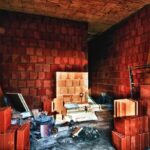How do you improve your home wifi? A strong and reliable home wifi connection is essential for modern living, allowing us to stay connected, work from home, and enjoy entertainment without interruptions.
In this article, we will explore the various strategies for improving your home wifi, from assessing your current setup to choosing the right router and optimizing its placement. We will also delve into the use of wifi range extenders and boosters, upgrading your internet plan, securing your network, and troubleshooting common issues.
In today’s interconnected world, a strong home wifi connection is crucial for keeping up with our digital lifestyles. Whether it’s streaming movies, online gaming, or video conferencing for work or school, a weak wifi signal can be frustrating. Understanding the limitations of your current setup and knowing how to improve it is key to enjoying a seamless online experience.
We will discuss the importance of choosing the right router for your home and understanding how its placement can impact coverage and speed. Additionally, we will explore how devices like wifi range extenders and boosters can enhance your signal in hard-to-reach areas of your home. Upgrading your internet plan can also have a significant impact on performance, as well as ensuring that your network is secure from potential threats.
Stay tuned as we guide you through the process of improving your home wifi connection, helping you create a reliable network that meets all your digital needs.
Assessing Your Current Wifi Situation
When it comes to improving your home wifi, the first step is to assess your current wifi situation. This involves understanding the limitations of your current setup, which can help you identify areas for improvement. One way to do this is by conducting a speed test to measure the download and upload speeds of your wifi connection. You can use online tools or apps to perform these tests and compare the results with the internet plan you are subscribed to.
Another aspect to consider when assessing your current wifi situation is the coverage area of your wifi signal. Walk around your home and note any dead spots or areas with weak signal strength. Understanding where these limitations exist can help you determine the best placement for your router or if additional devices such as range extenders or boosters are needed.
Additionally, it’s important to take into account the number of devices connected to your home network. The more devices that are simultaneously using the wifi, the more strain it puts on the connection speed and overall performance. Understanding how many devices are connected and their typical usage can provide insights into potential bandwidth issues that may be impacting your wifi experience.
| Current Wifi Situation | Considerations |
|---|---|
| Speed Test Results | Compare with internet plan |
| Wifi Coverage Area | Note dead spots or weak signal areas |
| Number of Connected Devices | Assess impact on bandwidth and performance |
Choosing the Right Router
When it comes to improving your home wifi, choosing the right router is essential for ensuring a strong and reliable connection. There are several types of routers available on the market, each with its own features and capabilities. To select the best one for your home, you’ll need to assess your specific needs and understand the different options available to you.
- Single-band routers: These operate on the 2.4GHz frequency and are suitable for basic internet browsing and light streaming. They are typically budget-friendly options.
- Dual-band routers: These operate on both 2.4GHz and 5GHz frequencies, providing better speed and less interference. They are ideal for households with multiple devices and high bandwidth usage.
- Tri-band routers: These have an additional 5GHz band, making them ideal for heavy internet users who require maximum speed and reliability.
When choosing a router for your home, consider factors such as the size of your living space, the number of connected devices, and the internet activities you engage in. If you live in a larger home or have many devices accessing the wifi at once, a dual-band or tri-band router may be the best option for ensuring optimal performance.
Additionally, it’s important to look for features such as beamforming technology, multiple input multiple output (MIMO) antennas, and quality of service (QoS) settings, which can all contribute to a stronger and more efficient wifi connection.
In summary, selecting the right router for your home wifi is crucial for improving your overall internet experience. By understanding the different types of routers available and considering your specific needs, you can make an informed decision that will result in faster speeds, better coverage, and enhanced performance for all your connected devices.
Finding the Optimal Placement
When it comes to improving your home wifi, one of the most important factors to consider is the placement of your router. The location of your router can significantly affect its signal strength and reach, so finding the optimal placement is crucial for maximizing coverage and speed throughout your home.
First, it’s essential to position your router in a central location within your home. This can help ensure that the wifi signal is evenly distributed and can reach every corner of your house. Placing the router near the middle of your living space, away from obstructions like walls and furniture, can help minimize signal interference and maximize coverage.
It’s also important to consider the height at which you place your router. Ideally, the router should be elevated off the ground and positioned at a moderate height. This can help the wifi signal travel more effectively throughout your home, especially if you live in a multi-story house.
In addition to these tips, it’s important to avoid placing your router near other electronic devices that may cause interference, such as cordless phones, microwaves, or Bluetooth devices. These can disrupt the wifi signal and lead to slower speeds and poor coverage. By following these placement tips, you can improve the overall performance of your home wifi network.
| Tips for Router Placement | Description |
|---|---|
| Central Location | Position router in middle of living space for even distribution |
| Elevated Placement | Place router at moderate height for effective signal travel |
| Avoid Interference | Avoid placing router near electronic devices that may cause interference |
Wifi Range Extenders and Boosters
If you find that certain areas of your home have weak or no wifi signal, a wifi range extender can be a great solution. These devices work by picking up the existing wifi signal from your router and rebroadcasting it to extend the coverage area. By strategically placing wifi range extenders throughout your home, you can effectively eliminate dead spots and improve the overall strength of your wifi signal.
Choosing the Right Wifi Range Extender
When selecting a wifi range extender, it’s important to consider factors such as compatibility with your current router, the size of your home, and the specific areas where you need to boost the signal. There are various types of range extenders available, including plug-in models that simply need to be inserted into an electrical outlet and larger standalone units that require a separate power source.
Some range extenders also offer dual-band capabilities, allowing them to operate on both 2.4GHz and 5GHz frequencies for improved performance.
Boosters: Enhancing Your Wifi Signal Strength
In addition to wifi range extenders, another option for improving your home wifi is through the use of signal boosters. Boosters work by amplifying the existing wifi signal in a specific area, providing a stronger connection for devices within close proximity.
This can be particularly useful in areas where there is a high concentration of devices or where the signal needs an extra push to reach its full potential. If you have identified specific locations in your home where the wifi signal is consistently weak, a booster may be the ideal solution for improving connectivity in those areas.
By strategically incorporating both wifi range extenders and boosters into your home network setup, you can significantly enhance your overall wifi signal strength and reach previously problematic dead spots. Whether for streaming video in a distant room or ensuring strong connectivity throughout multiple floors of your home, these devices provide an effective means of improving your home wifi network’s performance.
Upgrading Your Internet Plan
Understanding the Impact of Your Internet Service Provider
The performance of your home wifi connection is greatly influenced by the internet plan provided by your ISP. The speed and reliability of your wifi depend on the type of plan you have, so it’s essential to evaluate the current package you’re subscribed to. Factors such as download and upload speeds, data caps, and latency can all affect the overall performance of your home wifi network.
Assessing the Need for an Upgrade
When considering whether to upgrade your internet plan, it’s important to assess your current usage and needs. If you find that multiple devices are consistently connected to your wifi network and experiencing slow speeds or buffering, it may be time to consider upgrading to a higher-speed plan. Additionally, if you frequently stream high-definition content, participate in online gaming, or work from home, a faster internet plan can significantly improve your overall user experience.
How to Upgrade for Better Performance
Contacting your ISP is the first step in exploring options for upgrading your internet plan. Most providers offer a variety of packages with different speeds and features to cater to individual needs. Take the time to speak with a representative about available upgrades and discuss any promotions or discounts that may be available. It’s also important to inquire about equipment requirements for higher-speed plans, as certain routers may not be compatible with faster internet connections.
By understanding the impact of your internet service provider on your home wifi connection and evaluating the need for an upgrade based on your usage patterns, you can make informed decisions about improving the performance of your wifi network. Upgrading your internet plan can lead to faster speeds, reduced lag times, and overall better connectivity for all devices in your home.
Securing Your Wifi Network
When it comes to improving your home wifi, it’s not just about speed and coverage. It’s also crucial to ensure that your network is secure from potential security threats and unauthorized access. Here are some tips on how to protect your home network:
1. Change the Default Password: One of the first steps in securing your wifi network is to change the default password that comes with your router. This will prevent unauthorized users from accessing your network and make it more difficult for hackers to infiltrate.
2. Enable Network Encryption: Most routers offer encryption options such as WPA (Wi-Fi Protected Access) or WPA2. Enable this feature to encrypt the data transmitted over your network, adding an extra layer of security.
3. Update Your Router’s Firmware: Keep your router updated with the latest firmware releases from the manufacturer. This will patch any known security vulnerabilities and keep your network safe from potential attacks.
4. Disable Remote Management: Many routers have a remote management feature that allows you to access its settings from anywhere on the internet. However, this can also be a potential security risk. It’s best to disable this feature unless you absolutely need it.
By following these tips, you can help protect your home wifi network from potential security threats and unauthorized access, ensuring a safer and more secure online experience for you and your family.
Troubleshooting Common Wifi Issues
Dealing with common wifi issues can be frustrating, but there are several strategies you can use to troubleshoot and resolve these problems. The first step in troubleshooting your home wifi connection is to identify the specific issue you are experiencing. Slow speeds, dropped connections, and dead spots are some of the most common problems that homeowners encounter. Once you have identified the issue, you can then take steps to address it.
One strategy for troubleshooting common wifi issues is to reboot your router and modem. Sometimes, simply unplugging these devices for a few minutes and then plugging them back in can resolve connectivity issues. Additionally, checking for firmware updates for your router and installing them if necessary can also improve performance.
Another common problem is interference from other electronic devices or neighboring networks. Using a wifi analyzer app can help you identify which wifi channels are congested in your area, allowing you to manually select a less crowded channel for your own network. You can also consider upgrading to a dual-band or tri-band router, which can operate on multiple frequencies to avoid interference.
Conclusion
In conclusion, having a strong and reliable home wifi connection is crucial in today’s digital age. It allows us to stay connected, work from home, and enjoy entertainment seamlessly. Understanding the limitations of your current setup is the first step in improving your home wifi. By assessing your current situation and identifying potential issues, you can take proactive steps to enhance your wifi performance.
Choosing the right router and finding the optimal placement are key factors in improving your home wifi. A high-quality router and strategic placement can significantly improve coverage and speed. Additionally, considering wifi range extenders and boosters can help eliminate dead spots in your home, providing a more consistent and reliable signal throughout.
In addition to hardware upgrades and placement optimization, upgrading your internet plan with a reliable service provider can also make a significant impact on your home wifi performance. Lastly, taking measures to secure your wifi network from potential threats is essential for ensuring a safe and uninterrupted connection. By implementing these various strategies for improvement, you can enjoy a strong and reliable home wifi connection for all your online needs.
Frequently Asked Questions
How Can I Boost My Wi-Fi Signal at Home?
Boosting your Wi-Fi signal at home can be done by repositioning your router to a central location, minimizing interference from other devices, using a Wi-Fi extender or booster, and updating your router’s firmware.
How Can I Upgrade My Wi-Fi at Home?
Upgrading your Wi-Fi at home can be achieved by investing in a newer and more powerful router, upgrading to a mesh network system for better coverage, considering a Wi-Fi 6 compatible router for faster speeds, and ensuring that your internet plan supports higher speeds.
How Can I Increase My WiFi Network Speed?
Increasing your WiFi network speed can be accomplished by choosing the right Wi-Fi channel to minimize interference, updating your router’s firmware for performance improvements, using a wired connection for stationary devices, and considering the use of quality-of-service (QoS) settings on your router.

I’m thrilled to have you here as a part of the Remodeling Top community. This is where my journey as an architect and remodeling enthusiast intersects with your passion for transforming houses into dream homes.